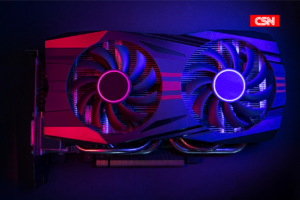Apple’s latest iPhone update brings these new and useful features to your phone.

Apple Releases iOS 18: All the New Features for Your iPhone
Apple officially released iOS 18 on September 16, shortly after introducing the iPhone 16, 16 Pro, and the Apple Watch Series 10 at its annual September event. iOS 18 was first introduced during the Worldwide Developers Conference (WWDC) in June, and it brings many exciting new features to your iPhone, including more customization options and upgrades to the Messages app.
I’ve been using iOS 18 since it became available in beta after WWDC, and along with the features Apple highlighted, I also discovered some hidden gems. Here’s a rundown of the key features and improvements iOS 18 brings to your iPhone.
Customize Your Home and Lock Screens
iOS 18 introduces more ways to personalize your iPhone’s home and lock screens. You can now arrange your apps and widgets however you want on the home screen, which was previously limited to a top-to-bottom layout. This gives you the flexibility to design around your wallpaper and have a more customized look—similar to what Android has offered for years.
You can also add new filters or tints to your app icons and replace the default camera and flashlight shortcuts on the lock screen, making accidental flashlight activations less likely.
Enhanced Control Center
The Control Center in iOS 18 has been updated with new features. Now, you can add more controls, change app sizes, and even prioritize certain apps for quick access. Third-party apps are starting to integrate with this updated Control Center, so you can access apps like Instagram right from it.

Upgraded Messages App
iOS 18 brings several improvements to the Messages app. You can now schedule texts, add bold or underlined text for emphasis, and react to messages with more Tapbacks. The new Messages via Satellite feature lets you send texts even without a phone signal, similar to the Emergency SOS feature. Plus, Apple now supports Rich Communication Services (RCS), so you can message Android users without compatibility issues.
Lock and Hide Apps
Worried about someone seeing certain apps on your phone? iOS 18 allows you to lock apps with Face ID or a passcode and hide them in a special “Hidden Apps” folder, similar to removing apps from the home screen without deleting them.
Redesigned Photos App
Finding specific pictures is easier with iOS 18’s redesigned Photos app. Photos are now organized into categories like “Recent Days” and “Pinned Collections,” making it simpler to find what you’re looking for. The app also filters out unnecessary screenshots and receipts to keep your library tidy.
New Camera Settings
iOS 18 introduces a new “Controls Menu” option in the Camera app. This feature preserves the last camera tool you used, so you don’t have to keep selecting it every time you expand the controls. You can also now record videos while playing music, though the audio quality varies depending on whether it’s a video or screen recording.
New Password Manager App
Apple has turned its built-in password management tool into a standalone app called Passwords. It safely stores all your login credentials and syncs them across your devices, so you never have to worry about forgetting a password on a different device.
Apple Intelligence and Siri Upgrades
iOS 18 introduces Apple Intelligence, Apple’s version of AI, available only on iPhone 15 Pro and Pro Max models. It enhances Siri, brings new features like Genmojis, and offers better writing tools, though these are expected to be included in future updates like iOS 18.1.
Hands-Free Siri Interactions with AirPods
If you have the second-generation AirPods Pro, you can now interact with Siri by simply nodding or shaking your head, allowing for silent control when you need it.
Improved Notes App
The Notes app also gets an upgrade with live audio transcription, collapsible sections for better organization, and the ability to highlight specific phrases. You can even solve math problems within the app as you type.
Game Mode for Better Performance
For mobile gamers, iOS 18 introduces a Game Mode that reduces background activity to improve performance. This feature also improves the responsiveness of AirPods and wireless gaming controllers.
iPhone Mirroring for Mac
With iPhone Mirroring, Mac users can now remotely access their iPhone from their Mac, thanks to iOS 18’s integration with the upcoming macOS Sequoia. This eliminates the need to transfer files manually between devices.
Enhanced SharePlay Screen Sharing
SharePlay, which allows you to share your screen via FaceTime, now has more advanced features. You can draw on someone else’s screen or take control of it, making collaboration easier.
New Mail Organization Tools
iOS 18 improves the Mail app by adding new categories, such as receipts and newsletters, making it easier to find specific emails. This feature is expected to roll out in a later update.
Tap to Cash for Easy Money Transfers
With the new Tap to Cash feature, iOS 18 makes it easier to send money via Apple Cash by simply tapping two iPhones together, similar to AirDrop.
Wallet App Upgrades
The Wallet app also gets some useful updates, allowing you to view and redeem points or rewards through Apple Pay. It’s also easier to add chipped debit or credit cards by simply holding the card near your iPhone.
Safari Highlights and Distraction Control
Safari now highlights important information on certain web pages, making it easier to find what you need. It also includes a new feature called Distraction Control, which helps block pop-ups and other distractions on frequently visited websites.
Topographic Maps in the Maps App
iOS 18 adds topographic maps and detailed hiking trail information to the Maps app, making it easier for outdoor enthusiasts to plan their hikes. You can also create custom routes and download maps for offline use.
Journal App Improvements
The Journal app now tracks your mood, helps you set goals, and provides stats like writing streaks. It also allows for easy searching of old entries.
For more details on iOS 18, check out our review and cheat sheet, as well as updates on the upcoming iOS 18.1 release.